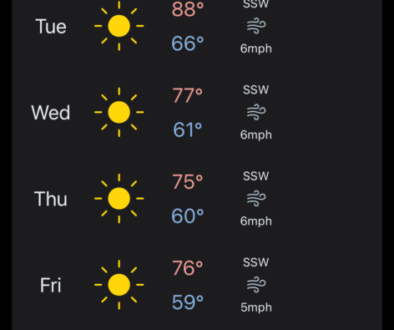What’s New in Roomie Remote 5.0
What’s New, What’s Changed, Migration Tips
Roomie Remote 5 is now available. It’s a complete revamp of the original app. When I launched Roomie Remote over 6 years ago in 2011, the iPad was only a year old. Devices were very different from what they are now. It’s fun to go back and look at the original app:
Way Back Machine – Roomie Remote 2011
It looks even more dated than I remember now. In late 2013, Apple launched iOS 7 which was the only notable event requiring a rework of the interface. That cycle was driven by urgency and conformance as Apple gave developers only a Summer to update their apps – not by the needs of the apps themselves. We had to make everything “more flat”, and our resources were more limited back then. Over time, the UI has certainly improved a great deal, but UI is something that often needs to be considered in a larger context of the whole experience. To improve just this little piece or that is nice, but nothing like a real reimagining of the interface.
In today’s frantic weekly release patterns where some apps like Facebook don’t even bother listing what they changed, most apps never seriously change. A new feature comes here and there, but a truly major rethink of an app is rare. It’s more likely that a brand new competitor will come along than a given app will halt their release cadence to truly consider everything they have learned and re-evaluate the design of the app. In large part, that’s because it will take years to do that properly, and who has that kind of time in a quarter driven business environment.
Stepping back to when we started to conceive of V5: in 2014, this space was wide open. All the big players were locked in their release cycles – there wouldn’t be any real innovation there. On one side, there were a number of stale AV control products. On the other, there was an emerging set of home control products that were complex, expensive to implement, and mysteriously ignored the fact that, for most people, “home control” meant the AV devices that already populated their home. That first wave of home control products including the original HomeKit is widely seen as a failure now.
As time moved on, the home control side of things moved forward and has improved. I think there’s still a fair amount to go before home control reaches maturity and is ready for mass adoption. The overlap of “people who use smartphones” with “people who use home control” has to be relatively small still. Meanwhile, AV control has languished in limbo, fighting between dueling forces of cord cutting, people who torture themselves by watching everything on mobile devices, and the ongoing migration from the simplicity of 13 channels, an antenna, and a TV Guide into a world of near-infinite channels on countless devices from countless providers.
AV control is emerging from a dark time as the transition to IP control is finally at almost total penetration, home control is just starting to come out of its shell, and yet we still find that basically every product out there ignores the elephant in the room – home control has rarely heard of your AV products, and AV control has poor awareness of your home.
We don’t see that line. Not only is there no line, but there is a strong need to integrate AV and home control. That was a key driver behind Version 5. We wanted to rethink the AV Control UI given everything we had learned going all the way back to Roomie Remote and upgrade home control to a first class citizen.
The Hub
Along with that, we’ve had some business model updates. Roomie Remote was targeted at individual users. In 2014, we started getting some small amounts of financing to explore a retail presence. Part of that was introducing a Simple Hub appliance. That path just didn’t work well. With V5, we’re now fully focused back on the direct market where we began. Simple Hub’s functionality has been expanded, but we will not sell an actual physical Hub.
The Hub was expensive. That confused some of our traditional customer base. Some thought that was now the only way to use the product when in fact it was just one of many options. Most important for me though were the technical issues. Hardware is evolving so fast these days that a proprietary Hub with cutting edge tech is difficult to maintain and largely redundant with devices users already have. A great example of this is the various competitors selling hardware touch panels. There is no comparison between a real iPad and any third party control touch panel. The iPad wins hands down every direction. Yet, such products often cost even more than an iPad because they’re proprietary! That was not a business I wanted to be in. Apple will always make the better touch panel. We want to run on the best devices.
Meanwhile, there was a period where many vendors decided it was a great idea to make a Hub (including us). Now in the last year we see the industry retreat from that. SmartThings for instance is now a USB Stick for Samsung TVs or nVidia Shield. Philips Hue can now be controlled directly by Alexa without a Hue hub. The idea that every major vendor will have their own Hub is comical. For us, running on your existing iOS, tvOS, or macOS devices is far better from every perspective. Similarly, voice control may never be better than the major vendors (Amazon, Apple, Google) given the amount of innovation and cloud infrastructure being poured into that area. Alexa is the clear leader there right now, and even a major player like Sonos realizes that nobody should be reinventing that wheel. We made a wise decision not to develop our own voice control and instead throw our lot in with Alexa. Selling hubs or voice control hardware is silly in this era. So we have eliminated the hardware, but the architecture is the same and the experience is significantly better. Of course, Simple Blasters are unaffected by this and remain a core product.
In addition, during the course of V5 development, we wanted to pursue several features that were going to push or break the barriers of proprietary hardware. First, we added HomeKit support as a first class feature. HomeKit is now a good substrate for home control, but is totally closed outside of the iOS/tvOS world. Not even macOS supports HomeKit. The old appliance Hub simply couldn’t support it.
We added remote video transcoding that allows you to watch your video cameras or even live TV remotely. That feature requires a lot of processing horsepower that the old Hub just couldn’t handle. However, iOS/tvOS devices have built-in hardware that handles such encoding extremely well. Finally, we added Hub Relay that consolidates devices that used to be controlled independently from each device onto the Hub itself. For instance, Denon Receivers often had issues with control from more than one device. Hub Relay eliminates those issues.
These 3 features are now available for the iOS and tvOS hubs (macOS hub supports all but HomeKit – note that macOS video transcoding is not quite as amazing as iOS/tvOS but still acceptable). The old appliance hub remains compatible and has been updated to support V5. We recommend in your medium/long term planning to switch your dedicated hub device over to a modern iPad in Guided Access mode that doubles as your primary control device (which many users already have in a living room environment) ideally even with an USB Lightning Adapter connected to a USB Ethernet adapter for maximum network reliability, or a dedicated Apple TV 4 that is much cheaper than our previous Hub anyway. Our new Apple TV app Simple Control TV is a Universal Purchase which means by downloading Simple Control 5, you automatically have the Apple TV app as well.
The hub software is free to download. iOS and tvOS are part of the same bundled app on the App Store, and macOS.
Hub software must be upgraded for compatibility with V5. The appliance has been upgraded automatically.
The Apps
The previous 4 apps (Home, System, Legacy, One) have been consolidated to a single app. Shortly after release of V5, the old apps will be removed from the App Store so that we have just the new app. The confusion created by the app split was not worth the benefit. The new app is free, but supports 0 devices to start. Activating the Simple Service with Free Trial turns on everything. That’s it. The one nuance is the functionality that used to be called the Simple Multihome License is now part of the top level of subscription called the Simple Service Unlimited, which also has a Free Trial. There’s nothing else to buy.
I’m really pleased with how much we’ve been able to simplify purchasing. As we return our full focus to the App Store, one of the top goals I had was simply making sure everyone could easily understand the cost. The Simple Service is now the only thing anyone needs. Because we’ve also migrated to Apple’s new subscription improvements, it is easy for users to migrate between subscription levels as well. If someone originally buys Simple Service 10, they can upgrade later pro-rated to Simple Service 30 very easily.
The Service
Transitioning Simple Service from any of our previous apps is automatic. Because subscriptions are tied to specific apps by the App Store, we recommend transitioning your subscription to this new app at your convenience by disabling auto-renew for the old app and subscribing in the new app. If you do have a Simple Service subscription (not to be confused with the 2013 Roomie Service) from Legacy or Home, use the Restore Purchases button in the old app to ensure your subscription is up to date and that will reflect in the new app. If your subscription was created on our website, you don’t need to do anything. It will just work in all of the apps. This release also treats subscription levels differently.
| Previous Level | New Level (Same Price) |
| Simple Service 3 | Simple Service 10 |
| Simple Service 20 | Simple Service 30 |
| Simple Service 100 | Simple Service 100 |
| – | Simple Service Unlimited |
For two reasons, we wanted to upgrade most subscriptions automatically. First, some number of users will be migrating from either Legacy or Home. Those users initially bought an app that granted them 3 devices as a base level. We didn’t want those users to feel like they would be getting a device count downgrade as the new app uses 0 as its base. Second, the upward pressure on device counts will be increased for some users if they adopt HomeKit, so we wanted to make higher devices counts more accessible to everyone. The new Simple Service Unlimited for the first time takes that all the way by removing the device count and adding user permissions, guest access, and multiple home control.
Simple Service purchased in-app, for this new app only, is now shared across your Simple Control account which is connected to your configuration. This eliminates the need going forward to purchase subscriptions from our website to handle sharing a family subscription. Subscriptions should now be purchased in-app and will no longer be available via our website. Existing subscriptions started in the past via our website are unaffected. Apple has done such a marvelous job at allowing subscription upgrades and other improvements that we feel it’s the best way to start a new subscription today.
The Action Panel
The core of the Roomie Remote experience was AV control. Presenting a panel with the correct controls the user needs for each device in the correct order, at the correct size, resizing for every device resolution, gesture control, and so many other considerations – this is the heart of the redesign.
We also had to consider a more modern user interface. The concepts introduced by iOS 7 were never fully addressed, and yet iOS 7’s style now feels dated. The old Virtual Remote was very difficult to resize. If you liked small fonts and small buttons in dense array of controls, it was great. If you didn’t, it was problematic. There is some degree of usability and some degree of fashion associated with UI, and the trick is to have both of them meet at just the right point.
The new Action Panel presents most things on a larger scale, especially on iPad. The iPad scale now lends itself well to wallmount or table usage which looked silly at the small size of V4.
In the old design, a number of features had been added on over time without reconsidering the design to put them in the right place. Given that we were forging new ground in our early releases, it was not always clear where we would end up. As features were added such as DVR access, numerous buttons needed to surface for that content. Similarly, we found that over 80% of edits to remote designs were for the same basic things. Adding a single button that skipped forward 6 times for instance was so common that we simply add it by default now.
Remote Design Editing, for now, is restricted to Legacy Virtual Remotes. The exact same remote you may have painstakingly designed in a prior release will still work just like it was as long as you turn on the “Force Legacy Virtual Remote” option for the associated Activity. In many cases, you may find you no longer need such customizations especially if they were related to home control devices now better accessed via the Home Bar. We will later introduce an Action Panel Editing feature. For now, if Remote Design Editing is important to you, exactly the same Virtual Remotes from V4 remain present. Legacy Virtual Remotes and Remote Designs will be removed in a future release when Action Panel Editing replaces them. It’s important during this phase for us to get feedback on anything missing from the default Action Panels. While Action Panel Editing is coming, it’s important to make sure the default controls provided are ideal.
Action Panels now automatically include a tray of controls for every device referenced in the activity. We found that users would add manual remotes to their activity screens for many devices to correct unexpected issues, so now we just add them automatically at the bottom of the Action Panel which also reduces clutter on the activity screen.
The Home Bar
The original Roomie Remote relied heavily on remote design editing features. As everything was evolving so quickly, it was difficult to plant a stake in the ground and say this is how the UI should work. There was a strong need to let users define buttons and set things up that we didn’t even know about or envision. Largely, such things turned out to be home control related. Users created buttons to open light control panels and perform other operations related to things outside their AV control.
While all of those things were valid at the time, they often didn’t end up as a really good interface for the devices the users were trying to control. They got the job done without doing the job well. The Home Bar replaces the vast majority of what previously required extensive customization. All of a user’s home control devices including thermostats, cameras, lights, locks, shades, switches, garage doors, and even volumes are accessed at any time right from the bottom of the screen.
The Home Bar provides each home device with the appropriate interface for its type. It works with HomeKit accessories, and traditional devices such as lights from Lutron and SmartThings, RTSP/MJPEG cameras, Honeywell/Ecobee/Nest thermostats, and many more as listed on our compatibility page.
Home Bar blends together the best of the home control world regardless of the underlying control. With HomeKit fully integrated, we’re offering something unique in the broader AV and home control industry where products often are built on proprietary platforms thus preventing them from using HomeKit. We are able to bring together the best home control devices regardless of protocol/platform.
Video
An enormous amount of new functionality around video is part of the new release. In addition to normal video camera support for RTSP, MJPEG, and H.264, we now support HomeKit cameras. All of these different types of cameras blend seamlessly into the Home Bar’s camera panel.
When we added Remote Access in V4.5, we frequently heard from users that they wanted to view their video cameras remotely, so we have added Remote Video. That’s a lot harder than it sounds. Video cameras come in all kinds of formats, and usually are not encoded for a bandwidth that is friendly outside the local network. A system needs to exist to adapt the video dynamically to the actual bandwidth, and that system is not part of modern video cameras.
iOS and tvOS have amazing video encoding hardware. We’ve been able to take advantage of that to decode the video locally and then re-encode it to fit the appropriate bandwidth. The capabilities vary by iOS and tvOS model, but it’s safe to say that with a nice iPhone/iPad or an Apple TV 4K, you can view many video streams remotely at the same time. We’ve been working on this tuning for over a year and now feel it’s ready for prime time. We’ve also added audio support for video cameras.
Using similar technology, we’ve been able to transcode video camera streams to support iPad Picture-in-Picture (compatible with iPad Air, iPad Pro, iPad Mini 2 +). View your door camera, turn on PiP, and then leave it in the corner of your screen while you use other apps.
Or, you can even watch live TV while you use other apps. We’ve added support for HDHomeRun devices. The HDHomeRun is available in both CableCard and antenna models. With Simple Control, we can tune those live channels right on your iOS device and then watch the channel in PiP mode while you use other apps.
Support for new types of cameras and even live TV extends fully to Simple Control TV on the Apple TV. So you can now watch live TV on your Apple TV and monitor your cameras, and if you dedicate that Apple TV, it can also perform as your hub.
Activities and Dashboard
The Activities screen is dramatically re-imagined in V5.
Activities are now ordered by recency of use automatically. As you use an activity less, it floats to the bottom of the list. Toggle activities, and any activity without a specific device assigned are now separately listed either below the main activities, or on the right in Landscape mode.
All Activities are eligible (unless you exclude them) for the Dashboard. When you select “Simple Home” from the top of the room list menu, or if you tap the Home icon at the upper left of an Action Panel, you will be on the Dashboard. All activities that are currently on will be shown here. If there is room, recently used activities that are not on will also be shown. It’s a great page to see what’s currently going on in the home. On iPad, a large time display is provided here optimized for wall-mount and table top environments.
Legacy Remote Designs are still available until the future release of Action Panel Editing. Until then, if you need to access a previous Remote Design, edit the Activity to turn on Force Legacy Virtual Remote.
For those migrating from an older release, here are some usage tips first to help migrate. To edit an Activity, first make sure you’re not on the Dashboard (“Simple Home”) where all Activities are non-editable. Select a room by tapping the name at the top of the screen if needed. Now swipe any Activity to the left to reveal the Edit and Delete options.
A cognitive difference from previous is that tapping an Activity would fully re-execute every time in the old release. This was problematic especially for certain devices that didn’t expect to receive the same command multiple times. If an Activity is the current Activity, tapping it will now open its panel, but not re-execute the commands. If you want to perform the old behavior and fully re-execute an Activity, just long press on it.
Widget
The original widget simply provided a subset of an existing Virtual Remote in the widget panel. There was no concept of Rooms or Activities, and no feedback.
The new widget is a complete re-implementation from scratch. We’ve now integrated all the primary aspects of control including rooms, activities, and a control interface manageable in a very space constrained environment.
HomeKit
The first couple years of HomeKit were a hard sell. Very few devices supported it, and Apple took a hard line on integration policies with vendors so new devices were almost non-existent over time. Some of these policies have changed, new devices are starting to appear regularly, and the appeal of a properly-curated home control infrastructure that for the most part only Apple can provide is high. I am now a strong supporter of HomeKit in the medium to long term. I am not sure it’s reached a point of real maturity yet, but it is certainly a major contender now, and I would recommend it for many users.
Simple Control occupies a unique position among the control vendors relative to HomeKit. Because HomeKit is completely locked into iOS and tvOS (perhaps later macOS as well?), other control vendors cannot interact with HomeKit. We started going down the same proprietary platform road in 2014 creating a Hub platform to be a totally independent control vendor that could stand alone without Apple and have an Android client for instance. That was frankly a huge waste of time. By returning to our roots, dedicating ourselves to Apple platforms, we’re able to be the first serious control vendor that fully integrates HomeKit. We also see an increasing stream of high-quality home products coming out for HomeKit making any position that doesn’t support it look increasingly fringe. At some point it may be like not supporting Alexa – a completely untenable situation for any control vendor today. We believe in HomeKit and we occupy a unique position relative to it.
Common HomeKit accessories are controlled via the new Home Bar. Any accessory can also be used for feedback in a Legacy Remote Design or as a Trigger including thermostats, switches, cameras, garage doors, and many more. Some usage tips for HomeKit:
- Every iOS or tvOS device from which you want to control HomeKit devices must activate the Synchronize HomeKit setting, and each must be associated with the same HomeKit home(s). You may share your HomeKit home(s) among different iCloud accounts via the Home app. Any iOS device set to a non-matching HomeKit home should not be set to synchronize and will not be able to control the HomeKit devices in the configuration.
- Each HomeKit accessory is synchronized as an individual device.
- Any characteristic of a HomeKit accessory can be used as a trigger such as a HomeKit Motion Sensor turning on your TV. These triggers are configured inside Simple Control and are not related to HomeKit Automations.
- Controlling HomeKit devices via Triggers requires that your hub run on iOS or tvOS. HomeKit devices cannot be controlled via macOS or the appliance. Your hub may run on macOS or the appliance, but commands to HomeKit devices must be issued from iOS or tvOS.
Guides
When we initially set out to create V5, guides were not going to be a major focus – that was supposed to be V6. As we moved through the process, it became clear that this level of rethink couldn’t be accomplished without the new design flowing into the guide. We have turned all of our disparate guides into one integrated whole at last. You can now flip between any guide from any action panel. Flip between all your channel guides including custom channel lists for instance if you have a Kids channel list. This was a cumbersome set of screens to navigate before, but now all your channel guides and device guides are one.
One of the really nice features of the new guide is the ability to change Activities automatically to suit the selected content. For instance, you might be watching something on Plex and then select a program to play from your DISH DVR. The appropriate DISH activity will automatically be switched and the DVR program played. This required numerous steps before.
Hub Relay
Specific devices including all cloud services and various receivers are now designated as Hub Relay Devices. Such devices will always communicate through the hub rather than through each individual iOS device in your mesh. This feature reduces redundancy of requests (exponentially) and allows single-connection devices to connect to all Simple Control devices simultaneously. Coherency of feedback is greatly improved by this feature as well as network bandwidth and the fact that some devices such as an older Denon Receiver just wouldn’t work at all if multiple devices tried to connect to them before. Cloud services often have request frequency limits that users had run into before from too many devices. All of that is now solved.
iCloud Backup
The backup system has been a bit all over the place over the last 6 years, but I think we’ve finally settled on the right path – which first required that we commit to the business model changes above in order to make the right architectural decision here. We started with Dropbox backup and iTunes File Management as the backup methods early on. You’d be surprised how many users were either unwilling or unable to use Dropbox. iTunes File Management was a very obscure feature most users didn’t know how to use. Eventually we introduced Simple Service Backup which had some nice aspects but was not clean for a full restore. The recovery link process was problematic. Also, Simple Service Backup didn’t have a way to integrate custom images because users didn’t have file access.
iCloud is the perfect blend for the requirements. It’s fast, it’s already authenticated, and it provides direct file access to allow custom images and users manually swapping out to different configurations for precision restores. It’s also easily accessed via desktop systems.
All other backup methods have been dropped, so make sure to perform a final backup to Dropbox before upgrading. The layout and formats saved to Dropbox in previous releases can be restored via iCloud Restore, but is not quite the same as what is written out for a new iCloud Backup, so after you have everything migrated properly to V5 and have reviewed all of your settings and Activities, make a fresh backup from V5 as your new baseline.
Device Support
- Vizio TV models 2016 and higher are now auto-discovered and controlled with full IP control including power on most models.
- Yamaha MusicCast Speakers are now auto-discovered and controlled including a full Media Guide for all sources. Yamaha 2016+ X060 and X070 receivers are now discovered as extended MusicCast devices. Using an Activity on them shows the full Media Guide as a MusicCast device while the control provides the receiver controls as well. If you have existing Yamaha devices, you may wish to delete them and add as the new type of device.
- Denon 2016 Receivers with HEOS are now discovered as an updated receiver device and a separate HEOS device providing significantly improved functionality. If you have previously added such receivers, we recommend removing the old devices and adding it fresh.
- Onkyo 2016+ Receivers are now properly auto-discovered and controlled. If you have added such a device manually in the past, replace it with an auto-discovered device for proper control.
- Samsung 2017 TVs are properly detected and controlled.
- GoogleCast: All Googlecast devices including nVidia Shield are now discovered and supported for the +CAST POWER ON command. Such devices can now power themselves and/or a connected TV on automatically.
- Roku Media Guide revamped, now identifies active channel, is sorted, and shows channel names.
- Sony TVs: Improvements to automatic re-registration.
- LG TVs: Fixed various discovery and control issues with LG recent models.
- Plex Resume Play is now automatically offered for any content previously in progress.
- Plex Media Player now dynamically fetches Plex Media Servers from the Plex cloud. Plex Media Server devices created in prior releases can be deleted as they’re no longer needed.
- Hikvision Cameras are now auto-detected.
- Honeywell Thermostats: Improved performance with large numbers of simultaneous thermostats.
- Ecobee: Fixed temperature rounding and more. Improved robustness.
- Bose SoundTouch devices now provide a guide to select music sources.
- TiVo Mini is now controlled as a full-fledged TiVo including DVR, scrubbing, and many other features. Make sure to add as a new device. Existing devices will continue to operate as before without the new functionality.
- DirecTV compatibility with the new HS17 tower model.
Other Additions
- New Device Editor: Adding and Editing Devices has been completely redesigned providing a much improved experience, search, multi-device addition, and more.
- Any device, room, or activity can now be hidden from Alexa Smart Home discovery.
- Taptic Feedback: iPhone 7/8/X models now use the Taptic Engine instead of a long vibration when Button Vibrate is turned on.
- Keyboard Control: Added iOS keyboard control for many common Virtual Remote commands. Hold down the Command key on your keyboard to see a list of supported commands.
- Incoming Call Pause: Now supports both cellular calls and VOIP calls for apps that have adopted iOS 10 CallKit.
- Nicknames can now be designated for any device.
- Power Devices: While no commands have changed in your configuration, the setting for Power Device has been reset. If you make configuration changes that require the setting, it will need to be set beforehand.
- 1password is now integrated into the Sign In panel.
- iOS 11 Password Autofill is now integrated into the Sign In panel.
- iPhone X support.
- Some older images and custom images may be either not present or look poorly in the new design. Select new images where appropriate.
- Lightweight Design: The app is over 50% smaller thanks to replacement of bloated third-party libraries with internal development and many other optimizations.
- Recency Tracking: How recently Activities are used automatically reorders their presentation.
- Thousands of additional improvements.
Simple Control TV
The Apple TV app is now the same product integrated as a Universal Purchase – downloading one gets you the other.
- AppleTV 4K support.
- Apple TV hardware video acceleration is now applied for significantly increased performance.
- LiveTV is now provided with an HDHomeRun.
- Apple TV can now be turned into a Room iBeacon.
- HomeKit devices can be controlled via triggers.
- HomeKit cameras are now included in the Cameras panel.
- Specific cameras can now be hidden.
- Support for Dark Mode.
Deprecated Features
- iOS: Original Remote Images, Pinch Switcher, Proximity Actions, raw RTSP URLs (open cameras via the Home Bar instead), Virtual Remote Alarms (replaced by Time Triggers), Room Icons, Ad Hoc Synchronization, Simple Service Backup, Dropbox Backup, Show DHCP Warnings. Some features such as Remote Design Editing, Multiline Receiver Feedback, and macOS screen sharing are only available in the Legacy Virtual Remote interface. Action Panel Editing will be introduced in a future release for Action Panels to replace Remote Design Editing. Multiline Receiver Feedback has been superseded by newer control methods for Denon (HEOS models), Yamaha (MusicCast models) and others that are now provided as Media Guides.
- watchOS: Activities opened on watchOS must be standard Activities with an AV device configured. Legacy Virtual Remotes will not open on watchOS. However, commands associated with any activity will be executed.
- tvOS: Adding cameras. Add cameras and Live TV devices on iOS and pair with a hub. tvOS no longer has in-app purchases. The Simple Service is associated exclusively with iOS which automatically licenses both tvOS and watchOS.
- iTach: The iTach series of IR adapters (from 2010) is no longer supported for new configurations. Existing configurations with iTach-controlled devices are unchanged (grandfathered) including addition of new devices based off the same old iTach.
System Requirements
iOS 11 is required for this release. Hub software must be updated, all clients and Hub must be upgraded to V5 at once. Not all hub software supports all new features. The appliance model does not provide remote video transcoding, HomeKit Support, or Hub Relay mode. The macOS Hub cannot provide HomeKit Support per Apple not allowing HomeKit on macOS.
Simple Hub macOS requires macOS 10.12. Simple Control TV requires tvOS 11. The Apple Watch app requires watchOS 4.
Go Get It!
It’s our biggest update ever. Don’t forget to backup. Remember it’s going to take adaptation time. This is not a minor change. For environments that do not adapt well to change, you can continue using 4.5 until you’re fully comfortable with the new release. That’s one of the advantages of introducing V5 as a separate app. You can find 4.5 in your App Store Purchase History.
As you migrate, you will want to review every Activity both to make sure it’s correct and to consider whether you even need it anymore in the new world. Give it some weeks to get used to the new flow. We’d love to hear your feedback. Send it to us at support@roomieremote.com, or discuss it in our forum. We’re excited about the many opportunities to expand this new foundation going forward.